
Processing
Students are responsible for making sure that materials are physically ready for shelving. This includes checking the shelf-ready titles against guidelines; labeling DVDs; protecting juvenile book covers; and creating book flags for rare books and special collections.
Research item holdings
Students research item holdings and circulation history for damaged items, gifts, and other projects as assigned.
Withdrawing items
Students are responsible for withdrawing pre-determined items from the catalog and disposing of them in Thrift books or in recycling.
Ongoing projects (as of Fall 2020)
Check the Trello board for which carts to work on.
Instructions, with screenshots, for the collection refresh project are located in the I: drive > Cataloging Metadata Services > Student Workers > Weeding. A simplified version is below.
Stacks weeding procedures
Pull Books (Access Services)
Check Books (Cataloging)
Withdraw Books (Cataloging)
(from http://www.usg.edu/galileo/skills/unit03/libraries03_04.phtml)

Read call numbers line by line.
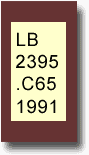
LB
Read the first line in alphabetical order:
A, B, BF, C, D… L, LA, LB, LC, M, ML…
2395
Read the second line as a whole number:
1, 2, 3, 45, 100, 101, 1000, 2000, 2430…
.C65
The third line is a combination of a letter and numbers. Read the letters in order, then the decimals in order. Some call numbers have more than one letter-decimal combination. For example:
.C65, .C70, .D66, .D66 B3, .D66 B7, .D67
1991
The last line is the year the book was published. Read in chronological order:
1985, 1991, 1992…
Duplicate copies of a book will be indicated by either a copy number statement (copy 1, copy 2) or a letter following the date. For example:
LB2395.C65 1991
LB2395.C65 1991a <–this is copy 2
Sometimes, journals will have library of congress classification and will include volumes, issues, and/or years. Organize in publication order. For example:
DO: LB2395.C65 vol.1 1991, LB2395.C65 vol.2 1991, LB2395.C65 vol.1 1992
DON’T: LB2395.C65 vol.1 1991, LB2395.C65 vol.1 1992, LB2395.C65 vol.2 1991
Volume 2 of 1991 was published before Volume 1 of 1992, so even though reading from left-to-right volume 1 comes before volume 2, putting the journal in publication order means putting Volume 2 of 1991 before Volume 1 of 1992.